Tealina implements end-to-end typing through a few conventions and the basic features of Typescript, Here is the least amount of code is used to help you quickly understand its principle:
Type extraction flowchart
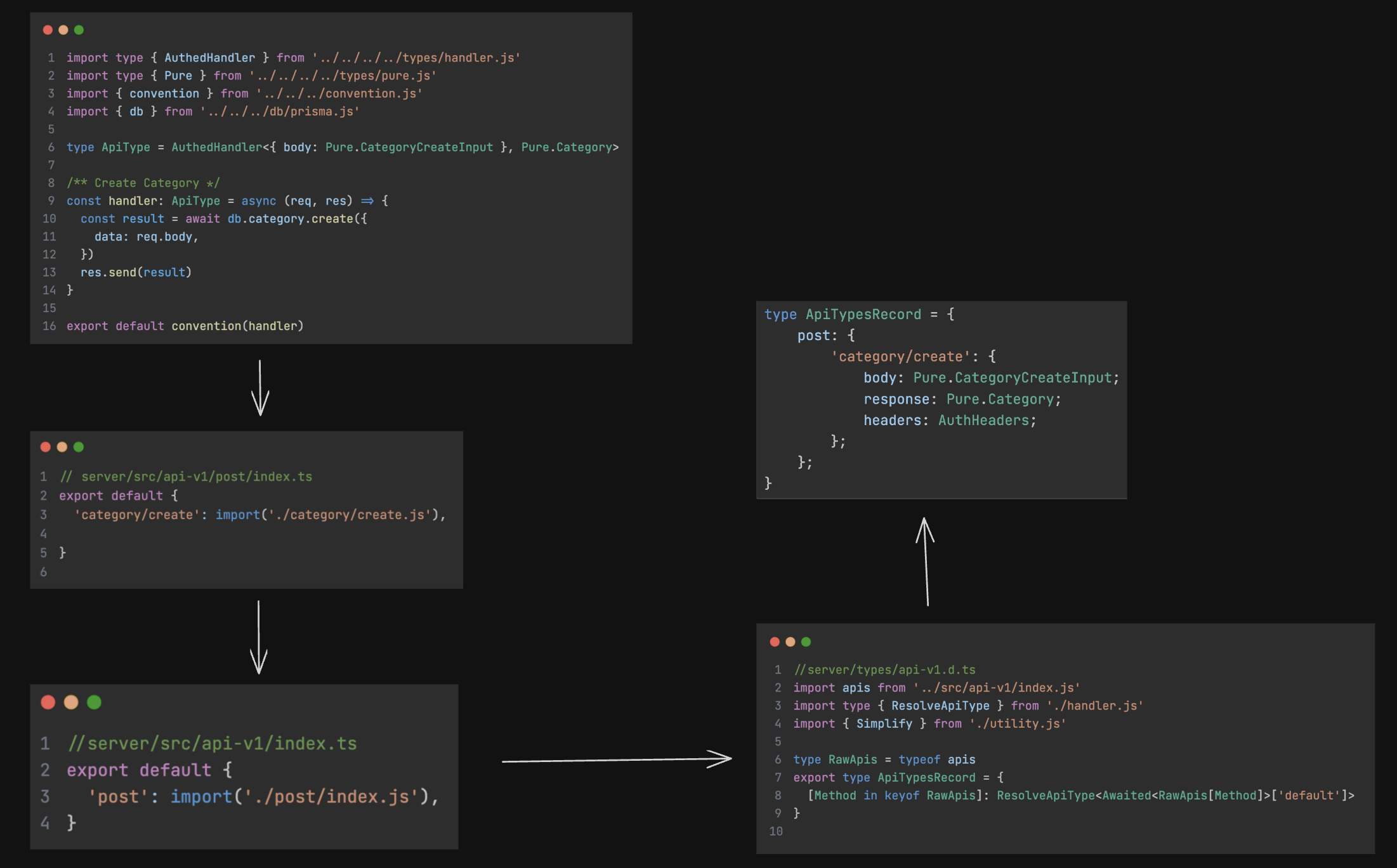
Batch export APIs
Batch export of APIs using the key value structure brings two benefits:
- Each API directory only needs to define a route once
- Convenient for subsequent mapping types
/// [api-dir/index.ts]
export default {
post: import('./post/index.js'),
}
// [api-dir/post/index.ts]
export default {
'category/create': import('./category/create.js'),
}/// [api-dir/index.ts]
export default {
post: import('./post/index.js'),
}
// [api-dir/post/index.ts]
export default {
'category/create': import('./category/create.js'),
}Type alias
A framework based handler function that encapsulates a type alias:HandlerType<Input, Output, Header, ...Other>
interface RawPayload {
body?: unknown
params?: unknown
query?: unknown
}
type HandlerType<T extends RawPayload, Treponse, Theaders> = (req, res) => any
// api-v1/post/category/create.ts
// Declare API function type
type ApiType = HandlerType<{ body: Pure.CategoryCreateInput }, Pure.Category>
const handler: ApiType = (req, res) => {
///....
}
export default handlerinterface RawPayload {
body?: unknown
params?: unknown
query?: unknown
}
type HandlerType<T extends RawPayload, Treponse, Theaders> = (req, res) => any
// api-v1/post/category/create.ts
// Declare API function type
type ApiType = HandlerType<{ body: Pure.CategoryCreateInput }, Pure.Category>
const handler: ApiType = (req, res) => {
///....
}
export default handlerType extraction and remapping
Using the infer syntax to extract API information
import apis from '../src/api-v1/index.ts'
type ExtractApiType<T> = T extends HandlerType<
infer Payload,
infer Response,
infer Headers
>
? Payload & { response: Response; headers: Headers }
: never
type RawApis = typeof apis
export type ApiTypesRecord = {
[Method in keyof RawApis]: ExtractApiType<Awaited<RawApis[Method]>['default']>
}import apis from '../src/api-v1/index.ts'
type ExtractApiType<T> = T extends HandlerType<
infer Payload,
infer Response,
infer Headers
>
? Payload & { response: Response; headers: Headers }
: never
type RawApis = typeof apis
export type ApiTypesRecord = {
[Method in keyof RawApis]: ExtractApiType<Awaited<RawApis[Method]>['default']>
}ApiTypesRecord will become like this
type ApiTypesRecord = {
post: {
'category/create': {
body: Pure.CategoryCreateInput
response: Pure.Category
}
}
}type ApiTypesRecord = {
post: {
'category/create': {
body: Pure.CategoryCreateInput
response: Pure.Category
}
}
}Type sharing with frontend
Using the package management feature of Node, expose the type to the frontend, Define the exports type declaration in server/package.json and export API types
// server/package.json
{
"exports": {
"./api/v1": "./types/api-v1.d.ts"
}
}// server/package.json
{
"exports": {
"./api/v1": "./types/api-v1.d.ts"
}
}Add server as devDependencies in the frontend web/packages.json
// web/package.json
{
"devDependencies": {
"server": "link:../server"
}
}// web/package.json
{
"devDependencies": {
"server": "link:../server"
}
}WARNING
When executing build on the frontend, Typescript will use the constraint rules in web/tsconfig.json to check the TS code on the backend. The reason is that the TSC check only skips the .d.ts file, not the .ts file. Therefore, Ensure that the constraint rules on the frontend and backend are consistent
Encapsulation request function
Encapsulate a request object using the API type exported from the backend, When writing code, real-time types are used, and using the proxy feature, all requests are handed over to axios.request for processing
import axios from 'axios'
import { ApiTypesRecord } from 'server/api/v1'
import { MakeReqType, createReq } from './createReq'
const instance = axios.create({
baseURL: '/api/v1/',
})
instance.interceptors.response.use((v) => v.data)
export const req = createReq<MakeReqType<ApiTypesRecord>>(instance)import axios from 'axios'
import { ApiTypesRecord } from 'server/api/v1'
import { MakeReqType, createReq } from './createReq'
const instance = axios.create({
baseURL: '/api/v1/',
})
instance.interceptors.response.use((v) => v.data)
export const req = createReq<MakeReqType<ApiTypesRecord>>(instance)/**
* Returns a proxy object pointing internally to ` axiosInstance `
* @param axiosInstance
*/
const createReq = <T extends ApiShape>(axiosInstance: AxiosInstance) =>
new Proxy({} as T, {
get:
(_target, method: string) =>
(url: string, ...rest: DynamicParmasType) =>
axiosInstance.request({
method,
url,
...transformPayload(url, rest),
}),
})/**
* Returns a proxy object pointing internally to ` axiosInstance `
* @param axiosInstance
*/
const createReq = <T extends ApiShape>(axiosInstance: AxiosInstance) =>
new Proxy({} as T, {
get:
(_target, method: string) =>
(url: string, ...rest: DynamicParmasType) =>
axiosInstance.request({
method,
url,
...transformPayload(url, rest),
}),
})Using 'req' to call APIs with intelligent prompts throughout the process
//web/src/some-file.ts
import { req } from 'api/req.ts'
req.post('category/create', {
body: {
categoryName: 'Books',
description: 'Desc...',
},
})//web/src/some-file.ts
import { req } from 'api/req.ts'
req.post('category/create', {
body: {
categoryName: 'Books',
description: 'Desc...',
},
})Type delay
If there is an update to the backend type and the frontend does not respond, This situation is because the Typescript language service has a cache, Two solutions:
- Locate the variable, F12 jumps to the definition, triggering a type refresh
- Manually restart the TS service, using VS code as an example, Ctrl+Shift+P, find: Restart TS Server and execute it